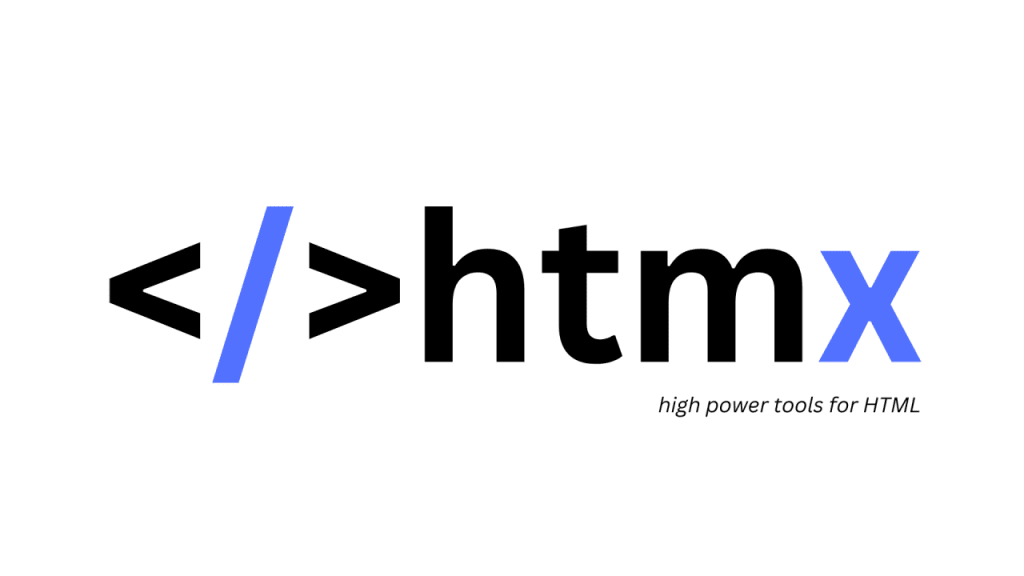Streamlining Web Development with Alpine.js and HTMX
In the ever-evolving landscape of web development, developers are constantly on the lookout for tools and frameworks that can simplify and enhance their workflow. Two such tools that have gained popularity for their simplicity and power are Alpine.js and HTMX. Together, they offer a streamlined approach to building dynamic, interactive web applications without the heavy overhead of larger frameworks. In this post, we'll explore the benefits of using Alpine.js and HTMX, and how they can be integrated to create efficient and responsive web applications.
What is Alpine.js?
Alpine.js is a lightweight JavaScript framework designed to provide reactive and declarative behavior to your HTML. Inspired by Vue.js, it aims to be a minimal framework for handling common JavaScript tasks directly within your HTML templates. With Alpine.js, you can:
- Easily add interactivity to your HTML with minimal JavaScript.
- Keep your codebase small and focused.
- Avoid the complexity of larger frameworks while still achieving powerful functionality.
Key Features of Alpine.js
- Small Footprint: Alpine.js is just a few kilobytes in size, making it an excellent choice for projects where performance is critical.
- Declarative Syntax: It uses a simple, declarative syntax similar to Vue.js and Angular, allowing you to bind data and create reactive components directly in your HTML.
- Reactive Data Binding: With Alpine.js, you can create reactive data properties and bind them to your HTML, ensuring your UI updates automatically when the data changes.
- Event Handling: Easily handle events such as clicks, form submissions, and more with Alpine.js's straightforward event syntax.
What is HTMX?
HTMX is a library that allows you to perform AJAX requests directly in your HTML attributes, making it easy to create dynamic, interactive web pages without writing extensive JavaScript. It focuses on extending the capabilities of HTML to include many of the features commonly associated with single-page applications (SPAs), such as:
- Making AJAX requests to update parts of the page.
- Interacting with servers to fetch new content.
- Managing client-side state and rendering changes without a full page reload.
Key Features of HTMX
- HTML-First Approach: HTMX emphasizes an HTML-centric approach to development, allowing you to define behaviors directly within your HTML.
- No JavaScript Required: You can achieve rich interactivity without writing custom JavaScript, relying on HTMX attributes to handle dynamic behavior.
- Progressive Enhancement: HTMX enhances your existing HTML, making it a great choice for projects that need to support a wide range of browsers and devices.
- Seamless Integration: HTMX works well with other frameworks and libraries, making it easy to incorporate into existing projects.
Using Alpine.js and HTMX Together
Combining Alpine.js and HTMX provides a powerful, yet simple, way to build interactive web applications. Here’s a step-by-step guide to integrating these two tools:
Include the Libraries: Add Alpine.js and HTMX to your project by including their respective CDN links in your HTML file:
<head> <script src="https://cdn.jsdelivr.net/npm/alpinejs@3.x.x/dist/cdn.min.js" defer></script> <script src="https://unpkg.com/htmx.org@1.x.x"></script> </head>Create a Basic HTML Structure: Start with a simple HTML structure to demonstrate the integration:
<body> <div x-data="{ message: 'Hello, World!' }"> <h1 x-text="message"></h1> <button @click="message = 'Hello, Alpine.js and HTMX!'">Change Message</button> </div> <div hx-get="/some-endpoint" hx-trigger="click" hx-target="#content"> <button>Load Content</button> </div> <div id="content"></div> </body>Add Interactivity with Alpine.js: In the example above, we use Alpine.js to manage the state of the
messageproperty. The button click updates the message, demonstrating reactive data binding.Enhance with HTMX: The second part of the example uses HTMX to load content from
/some-endpointinto the#contentdiv when the button is clicked. This demonstrates how HTMX can handle AJAX requests seamlessly.
Benefits of Combining Alpine.js and HTMX
- Simplicity: Both libraries are easy to learn and use, reducing the time needed to get up and running with interactive web development.
- Performance: Their small size and efficient operation ensure that your applications remain fast and responsive.
- Flexibility: Alpine.js and HTMX can be used together or independently, giving you the flexibility to choose the best tool for each task.
Conclusion
Alpine.js and HTMX offer a compelling combination for developers seeking to build dynamic, interactive web applications without the complexity of larger frameworks. By leveraging the strengths of both libraries, you can create powerful, responsive applications with minimal effort. Whether you're working on a small project or a large-scale application, integrating Alpine.js and HTMX can streamline your development process and enhance the user experience. Give them a try and experience the simplicity and power they bring to your web development toolkit.