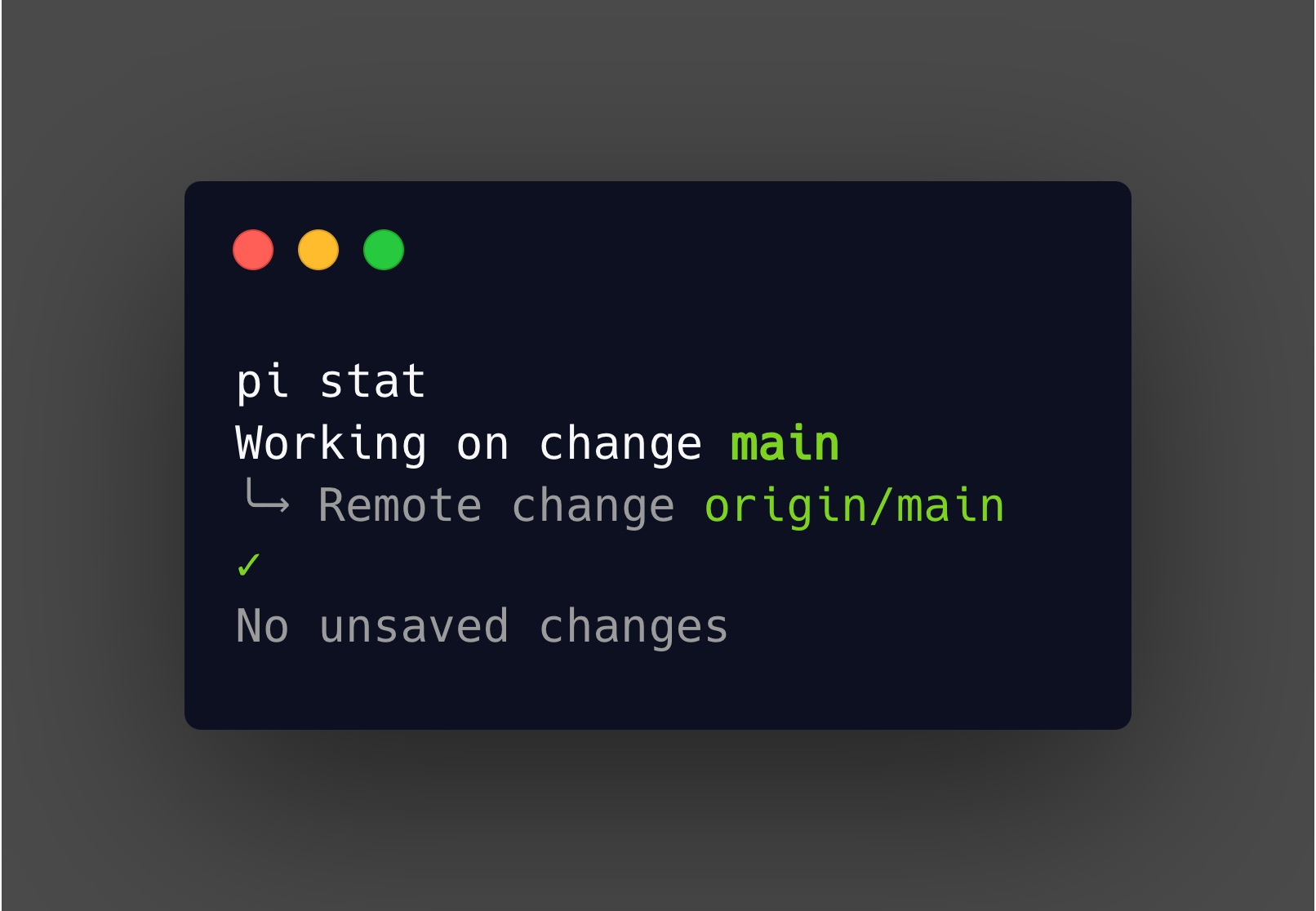Merge vs Rebase: Understanding Git's Branching Strategies
In the realm of version control, Git offers powerful tools for managing and integrating changes from different branches. Among these tools, merge and rebase are two pivotal commands that can help you keep your project's history clean and coherent. However, knowing when and how to use each can be a bit tricky. In this post, we'll delve into the differences between merge and rebase, and discuss their use cases to help you decide which strategy to employ for your Git workflows.
What is Git Merge?
git merge is a command used to integrate changes from one branch into another. It preserves the complete history of commits, creating a new merge commit in the process.
How to Use Git Merge
To merge another branch into your current branch, use:
git checkout main
git merge feature-branch
This command integrates the changes from feature-branch into main, creating a new merge commit that combines the histories of both branches.
Advantages of Merging
- Preserves History: Maintains the complete history of all commits, providing a detailed log of all changes and decisions.
- Clear Context: The merge commit clearly shows when and why branches were merged, which can be helpful for understanding the project's evolution.
Disadvantages of Merging
- Complex History: Frequent merging can lead to a tangled commit history, making it harder to follow the project's development.
- Merge Conflicts: Repeated merges can result in conflicts that need to be resolved multiple times.
What is Git Rebase?
git rebase is a command that moves or combines a sequence of commits to a new base commit. It re-applies commits from your current branch onto another branch, effectively creating a linear history.
How to Use Git Rebase
To rebase your current branch onto another branch, use:
git checkout feature-branch
git rebase main
This command takes the commits from feature-branch and re-applies them on top of main.
Advantages of Rebasing
- Clean History: Produces a linear, easy-to-follow commit history without merge commits.
- Bisect-Friendly: Easier to use
git bisectfor debugging, as the history is straightforward.
Disadvantages of Rebasing
- Rewrite History: Rewriting commits can be risky, especially when collaborating with others, as it can lead to lost commits or duplicate work.
- Complex Conflicts: Resolving conflicts during a rebase can be more challenging, as you may need to resolve the same conflicts multiple times.
When to Use Merge
- Preserving History: When you want to keep the full history of commits and clearly show when branches were merged.
- Collaboration: When working in a team, merging can avoid the complications of rewritten histories and potential conflicts.
When to Use Rebase
- Clean History: When you prefer a linear commit history without the noise of merge commits.
- Feature Branches: When you want to keep your feature branches up to date with the main branch before merging.
Practical Examples
Example 1: Using Merge
- Checkout the main branch:
git checkout main - Merge the feature branch:
git merge feature-branch
This process results in a new merge commit, preserving the full history of both branches.
Example 2: Using Rebase
- Checkout the feature branch:
git checkout feature-branch - Rebase onto the main branch:
git rebase main
This re-applies the commits from feature-branch onto the latest commit of main, creating a linear history.
Conclusion
Both merge and rebase are valuable tools in Git, each with its strengths and use cases. By understanding the differences and knowing when to use each, you can maintain a clean, understandable commit history and streamline your development process.
Use merge when you want to preserve the complete history and context of your project's development. Opt for rebase when you prefer a tidy, linear history, particularly for integrating changes from a feature branch before merging it into the main branch.
Happy coding!