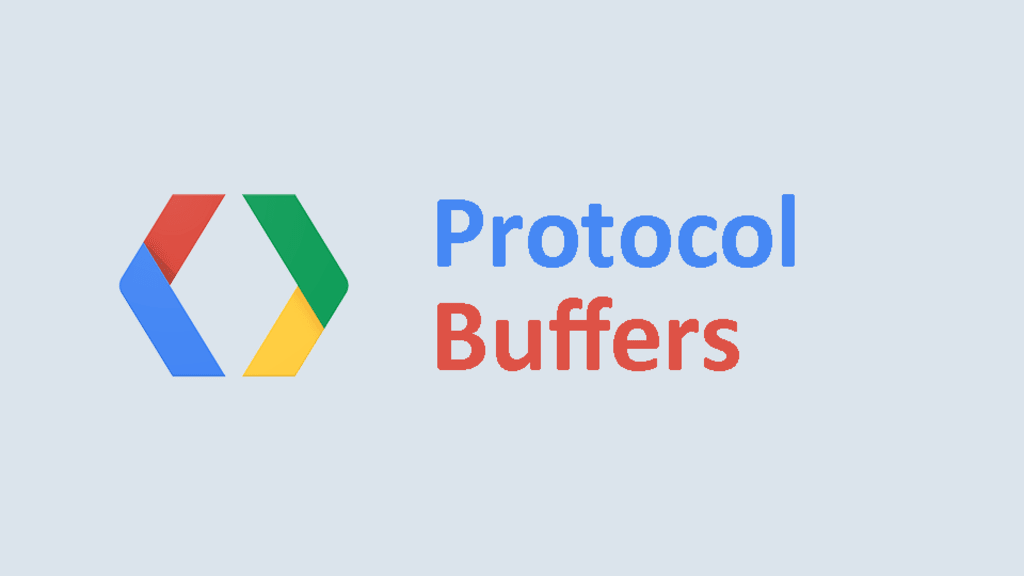Understanding Protocol Buffers
Protocol Buffers (aka ProtoBuf) are designed for extensibility, allowing you to add fields easily while being cautious when modifying or removing them. They are ideal for sharing small pieces of data (generally under 1 MB) between computers and can efficiently store data for systems using different languages or controlled by different organizations.
Backward and Forward Compatibility
Backward Compatibility
Backward compatibility ensures that a client updated to a new message type can still understand the previous message type. This means being able to understand messages from a previous version.
Forward Compatibility
Forward compatibility ensures that if a message is changed, a non-updated client can still understand and process the message. This means being able to understand messages from a future version.
With protobufs, maintaining compatibility involves ensuring that if a sender is upgraded, the receiver can still understand the messages and vice versa.
Getting Started with Protocol Buffers
To create a Protocol Buffer, define data structures in a .proto file. Each data structure is defined by a message containing a name and data type for each field.
syntax = "proto3";
package tutorial;
message Sample {
string content = 1;
int32 id = 2;
string situation = 3;
}
These declarations are shared with both the sender and receiver to construct immutable getters and setters, allowing data to be read into and accessed from binary.
Maintaining Compatibility
Unique Field Numbers
Unique field numbers are vital for compatibility. These numbers act as identifiers for fields after they are converted to binary. When decoded, the parser skips unrecognized fields, enabling the addition of new fields without breaking existing programs.
Reserved Fields
To prevent compatibility issues, use the reserved keyword to reserve identifiers and avoid reusing them for different fields. For example:
message Sample {
reserved 1, 5 to 8;
int32 id = 2;
string text = 3;
}
Required Fields
The required modifier was removed in proto3 due to compatibility issues. Missing required fields in messages can cause errors. Instead, use custom validation or default values to handle required fields.
Avoiding Groups
Groups, which were available in proto2, but since deprecated, should be avoided. Instead, use nested message types:
message SampleContainer {
message Sample {
optional int32 id = 2;
optional string text = 3;
}
repeated Sample samples = 1;
}
Adding New Fields
Adding new fields is generally safe, but consider the default values and ensure the application receiving the data handles them properly.
Changing Field Types
Avoid changing field types across versions. If necessary, deprecate the existing field and create a new one.
Deprecating Fields
Deprecate fields instead of removing them by reserving their identifiers or renaming them to indicate deprecation.
Conclusion
Protocol Buffers require careful planning to maintain backward and forward compatibility. The main challenges arise from changing required fields or field types. Proper planning and cautious modifications will ensure long-term compatibility for your Protocol Buffer deployments. When in doubt, add new fields and deprecate the old ones to avoid compatibility issues.
By following these best practices, you can effectively manage your Protocol Buffer data structures and ensure smooth communication across different versions of your applications.